3 Answers
Rekor
2021-10-11
Solved the issue.
I needed to manually remove specific files from exclusion inside the ".cproject" file.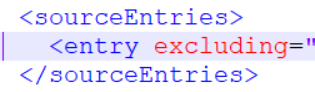

rcp
2021-10-09
try the latest version of RT-Thread Studio V2.1.2
Please log in first, click Here to Login
Rekor
2021-10-20
Additional update when trying to do it the proper way as it probably should be intended.
1)Add macro definitions in rtconfig.h
In my example:
#define HAL_ETH_MODULE_ENABLED
#define BSP_USING_ETH
#ifdef BSP_USING_ETH
#define PHY_USING_LAN8720A /* Same registers as 8742A */
#endif2) Right click the entire project folder and click "Packages Update".
The drv_eth.c, stm32h7xx_hal_eth.c and stm32h7xx_hal_eth_ex.c should now also be compiled.
Write Your Answer
Log in to publish your answer,Click here to log in.
Similar Questions
Hot Article
Hot Questions
8
Trending Topics
Rt-Treadstudio
RaspberryPiPICO
STM32
IDE
Rt-threadstudio
Rt-Thread
RT-ThreadVersion
studio
Build
HelloRT-Thread
OpenSource
DIY
EmbeddedSystems
RP2040
TFT
raspberrypi
Console
BSP
MicroPython
uf2
Let'sTalk
LVGL
IoT
lwip
wifi
SPI
Nano
Hardware
LED
ChristmasEvent
Fullhan
threads
BeginnersGuide
#stm32
#timer
DevBoard
EmbeddedDev2021
pico
TechConference
#cubemx
#rtstudio
RT-ThreadIoTOSGlobalTechConference
ethernet
Embedded
modbus
samd21
Linux
scons
GUI
Webinar

I'm using V2.1.2, as I mentioned the IDE includes/enables drv_eth with RT thread 4.0.2 with the appropriate macros defined but not with 4.0.3.
Possibly the macros should be located elsewhere with 4.0.3?