Who got the board of Raspberry Pi PICO?
Hey guys.
Raspberry Pi's first microcontroller-class product: Raspberry Pi Pico is landing. Has anyone got the board already??? If we can run RT-Thread on Raspberry Pi Pico???
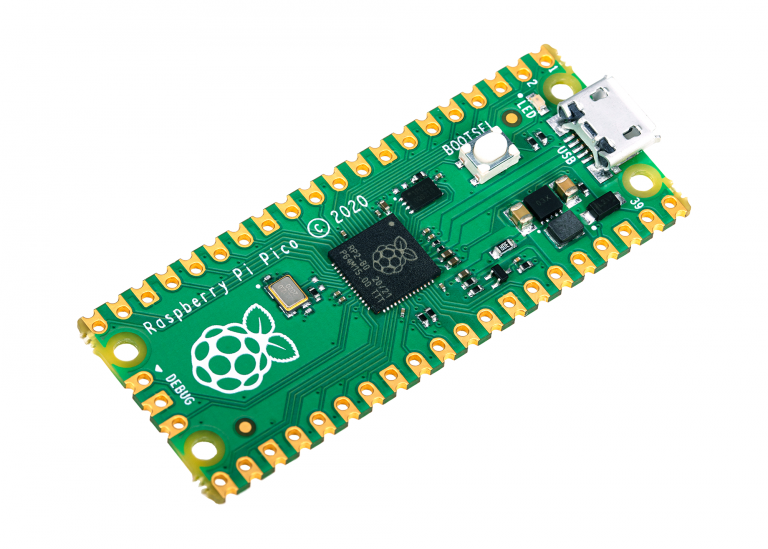
- Dual-core Arm Cortex-M0+ @ 133MHz
- 264KB (remember kilobytes?) of on-chip RAM
- Support for up to 16MB of off-chip Flash memory via dedicated QSPI bus
- DMA controller
- Interpolator and integer divider peripherals
- 30 GPIO pins, 4 of which can be used as analogue inputs
- 2 × UARTs, 2 × SPI controllers, and 2 × I2C controllers
- 16 × PWM channels
- 1 × USB 1.1 controller and PHY, with host and device support
- 8 × Raspberry Pi Programmable I/O (PIO) state machines
- USB mass-storage boot mode with UF2 support, for drag-and-drop programming








Thanks, mystertwolf! That's so nice of you.
I'm trying to get a board in my local, will update my Raspberry Pi Pico development process here, hope to share with you later on.