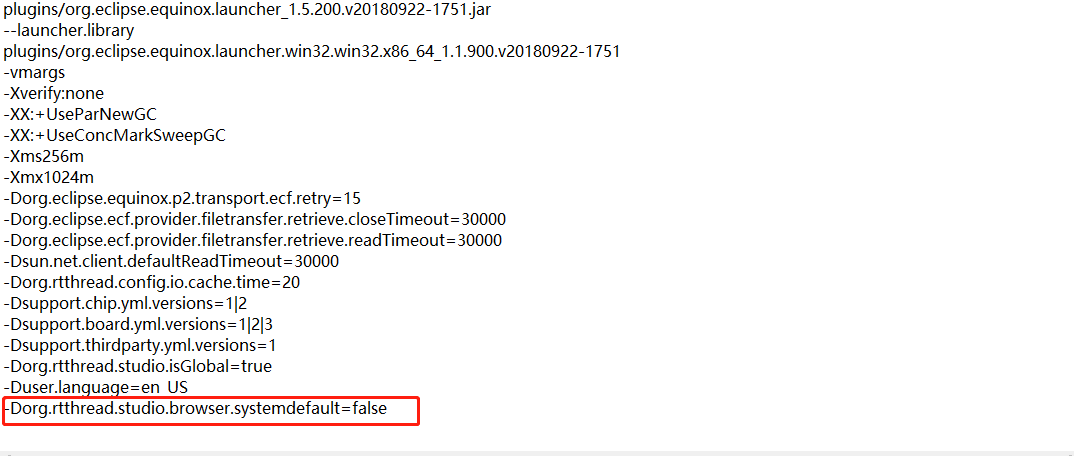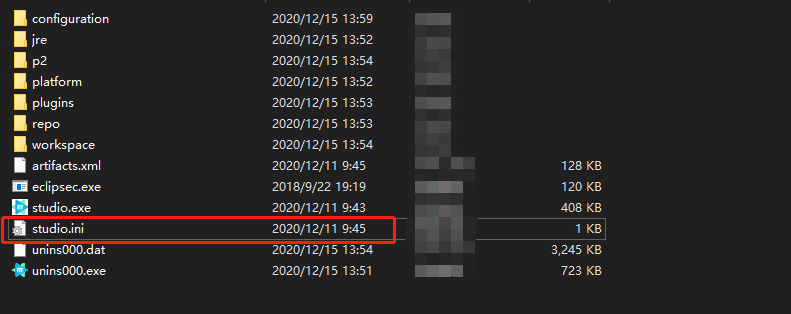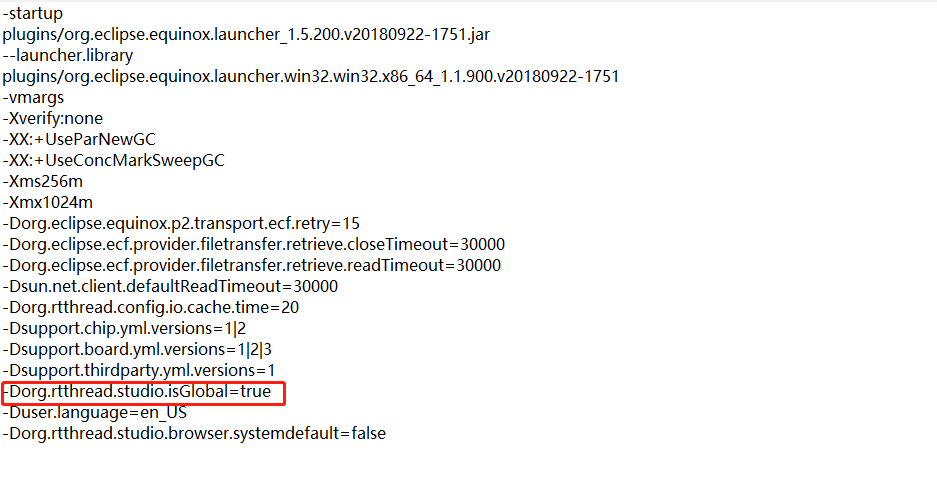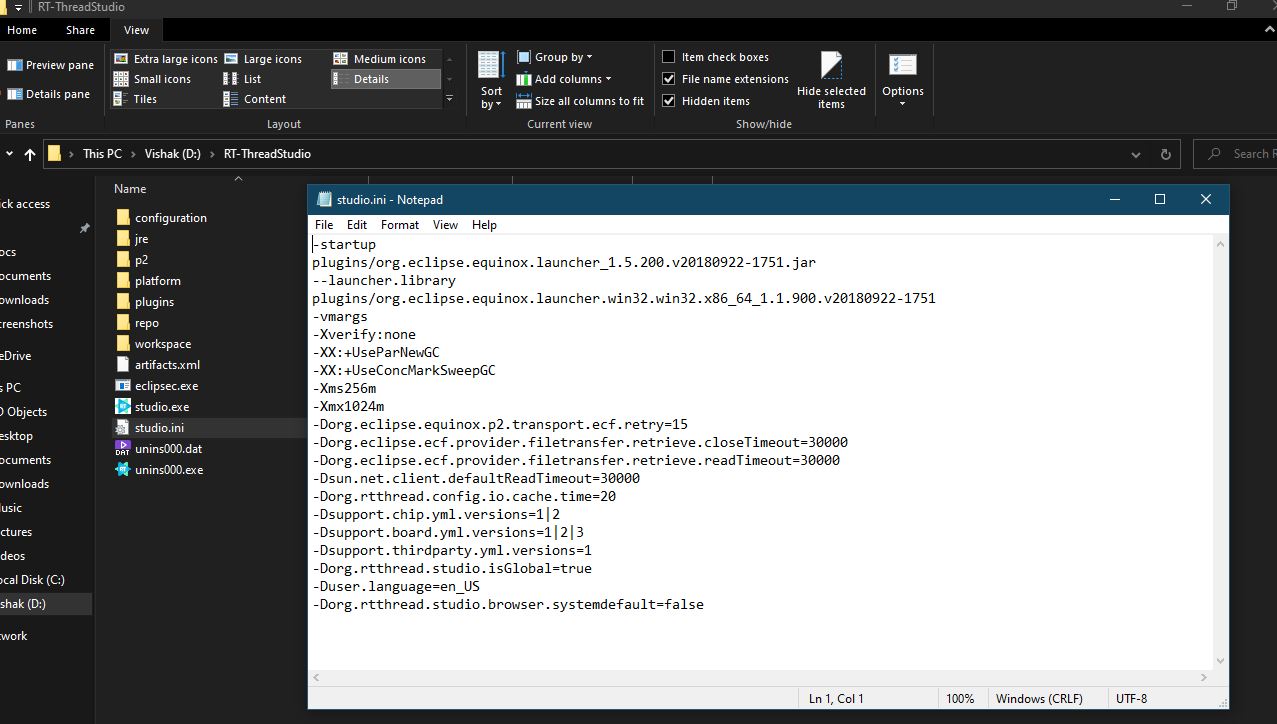RT-Thread studio not opening
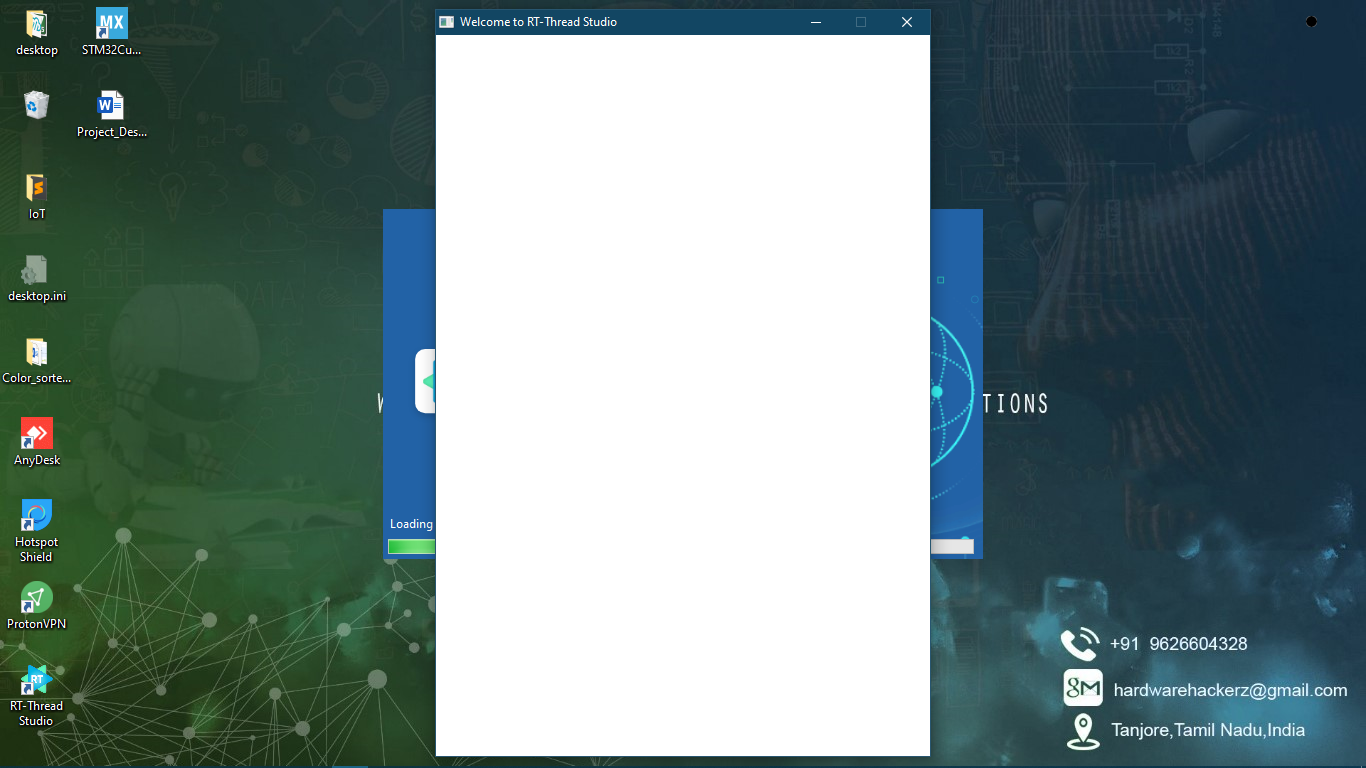
I tried to open the Rt-thread studio but I am unable to open it.
I installed version 1 and version 2 it happens to me at both version I also tried reinstalling but issue is not fixed. I even tried using the VPN but no improvement. I kept my system on whole night waited to see if the IDE is slow but the issue still exists. The login page is always blank and I am unable to login. Is there a way to fix it or can I somehow bypass login page.{{Screenshot (112).png(uploading...)}}