RT-Thread Studio IDE v2.1.0 Release Adds 40+ Boards Include ST, NXP, TI, Raspberry Pi and MicroChip!
RT-Thread Studio IDE v2.1.0 is releasing! let’s head to see what’s NEW in its v2.1.0.
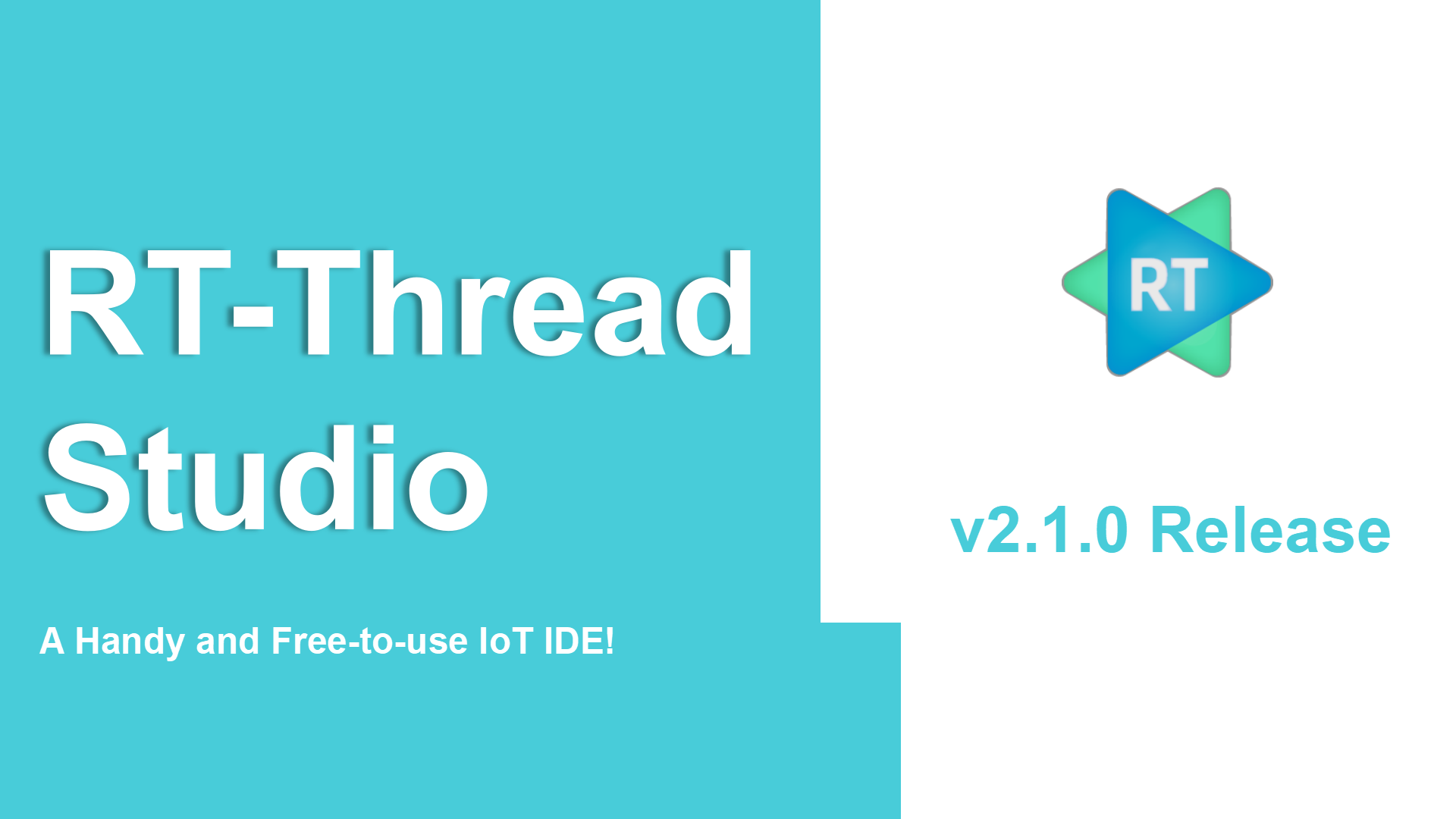
Make Your Own Board Supported Packages!
RT-Thread Studio V2.1.0 offers a tool associated with tutorials, which helps developers create the BSP visually. Developers can now easily make a board support package (BSP) and upload it online via SDK Manager. The BSP tool supports configuring graphically the information of dev boards, documentation, and projects. The prompt of every configuration item is shown in front of the interface to help you understand. Also, this time, the Studio team gives a sweet thought. They make the configuration information is available for preview! Check out this tutorial to make a BSP by yourself.
40+ Fresh BSPs Online
More than 40 New board support packages are supported in RT-Thread Studio V2.1.0, so we now have a total of 70 BSPs, covering eight vendors such as Allwinner, AlphaScale, ArteryTek, Bluetrum, GigaDevice, MicroChip, MindMotion, NXP, ST, TI, Synwit. In particular, the RT-Thread V4.0.3 source resource pack has been added on RT-Thread Studio V2.1.0.
Support MDK Development
RT-Thread Studio v2.1.0 supports bilateral synchronous co-development with the MDK project. You can import an existing RT-Thread MDK project directly into RT-Thread Studio, and the configuration of the MDK will be automatically synchronized with the RT-Thread Studio project. RT-Thread Studio provides a bilateral synchronization mechanism that allows the project to switch between MDK and RT-Thread Studio at any time. The MDK configuration feature is also supported to perform configuration items such as C/C++, ASM, Linker and automatically synchronized with MDK projects when the configuration is completed. If you modify some configurations on the MDK, you can manually trigger synchronization at RT-Thread Studio to sync the modified configurations with RT-Thread studio projects.
Support CubeMX Development
RT-Thread Studio v2.1.0 is also in collaboration with STM32CubeMX, where you can open CubeMX Settings directly in RT-Thread Studio. After configuration, click the button GENERATE CODE, and the code generated in CubeMX will automatically be copied into the RT-Thread Studio project directory, no further modifications are required. Then it is automatically added to the compilation. We only need to compile, download and debug programs as usual. Check out this tutorial for more information:
Perfect and Add A New QEMU Simulator
QEMU in RT-Thread Studio v2.1.0 has added two simulators for the stm32f401 and the stm32f410 series respectively. You can download the latest version of QEMU in SDK Manager. When configuring QEMU, select the emulator in the pull-down box of the Emulator configuration bar. The configuration interface has also made some updates: First, the configuration of the serial port was added in this version. When a different serial is selected, the standard IO device is relocated to the corresponding serial port. Second, SD Card Memory is now optional and compatible with situations where an SD card is not required. More importantly, the commands such as -show-cursor are moved to Extra Command, where you can customize the parameters of these commands to make QEMU more flexible to use.
Download RT-Thread Studio V2.1.0


