How to Choose the Right RT-Thread Version to Develop?
RT-Thread is an Internet of Things(IoT) operating system that applies Apache License v2, and it is been over a decade since the first release of RT-Thread in 2006. RT-Thread is developed collaboratively on Github during the whole development process and released many versions since 2006.
This document will make an explicit explanation of how to choose the right RT-Thread version.
RT-Thread’s version/branch has the following available options:
Development branch (master branch), long-term support branch (lts-v3.1.x branch), release version (release), you are more recommended to use the released version.
RT-Thread Branch & Version Introduction
The RT-Thread existed branches:
- stable-v1.2.x (not maintained)
- stable-v2.0.x (not maintained)
- stable-v2.1.x (not maintained)
- stable-v3.0.x (not maintained)
- lts-v3.1.x (long-term support and maintain)
- Master (master is RT-Thread development branch, it is active as always)
When there are large version changes, such as 3.0.x updates to 3.1.x, or master version changes, a new branch will be created on the master branch to maintain the old version.
Version-Release: RT-Thread has released a number of versions, such as 3.1.1, 3.1.2, 4.0.0, etc. The new version is released on the basis of the master branch or on the branch that is under-maintained.
For example, the latest release of the long-term support branch lts-v3.1.x is 3.1.2, and there will be 3.1.3, 3.1.4 、… and so on, but the 3.2.x version will not be released on that branch.
A second example, the version of the current master branch is 4.0.1, the latest release is 4.0.0, and there will be 4.0.1, 4.0.2 、… and so on. When there are large version changes, such as when 4.1.0 is released, a 4.0.x branch will be created to maintain 4.0.x.
Branch Diagram:
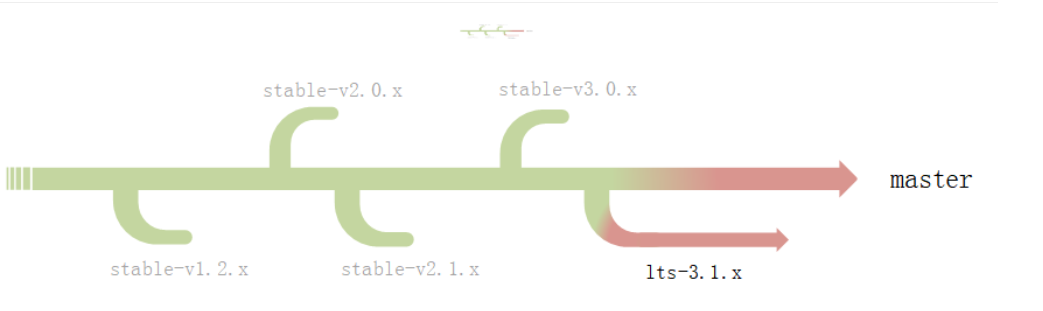
Take the Option:
GitHub Releases
RT-Thread all releases are stored on Github. The releases are highly stable and the latest releases are more recommended. There are two latest releases: version 3.1.2 and version 4.0.0, both of which can be selected for your needs.
Latest Release 3.1.2
- For products/projects: This version is more suitable for the company to put on products or projects.
- If your product is using the earlier release of RT-Thread, it is recommended to keep maintaining the product on that release.
- For a new start product, it’s recommended to use the latest release of 3.1.x, for example, the 3.1.2 release of the 3.1.x.
- For Learning / Research: This release is great for beginners to get started with RT-Thread.
Latest Release 4.0.0
- For products/projects: This version is also suitable for the company to put on products or projects.
- 4.0.0 supports SMP for products or projects with multiple core needs.
- Learning / Research: Good for beginners and experienced developers to learn RT-Thread.
Development Branch (GitHub master)
The development branch is a branch of code that the RT-Thread team committed during development, it is stored on the Github master branch. The branch will iterate and update continually and frequently.
- Product/project: Development branch is unstable and not suitable for product or project use.
- Learning /Research: Because of the speed of updates, it’s more suitable for experienced developers.
- Code Contributions: Welcome to pull request code or fix bugs on this branch.
Long-term Support Branch (GitHub Its-v3.1.x)
The long-term support branch is stored on Github, the long-term support branch is the maintenance branch of the 3.1.x version, primarily to fix bugs and update BSPs. Since more features have been added from 4.0.0, such as SMP, lwp, and more. There is a big change for 3.1.x, so 3.1.x will be maintained over the long term.
- Product/project: Development branch is unstable and not suitable for products or projects.
- Learning /Research: It’s more suitable for experienced developers.

