After configuring in RT Thread Settings, click Save. Studio will automatically include some files in the compilation and exclude some files from the compilation. What are the specific details of the problem
After configuring in RT Thread Settings, click Save. Studio will automatically include some files in the compilation and exclude some files from the compilation. What are the specific details of the problem
If you use the full version of RT-Thread, the size compiled by GCC is generally large. It is recommended that you create a simplified version of RT-Thread nano type project, so that the size will be smaller. If you want to create a release build configuration, you need to create it based on the debug configuration. You need to know how to set the gcc compiler parameters to reduce the compiled size.
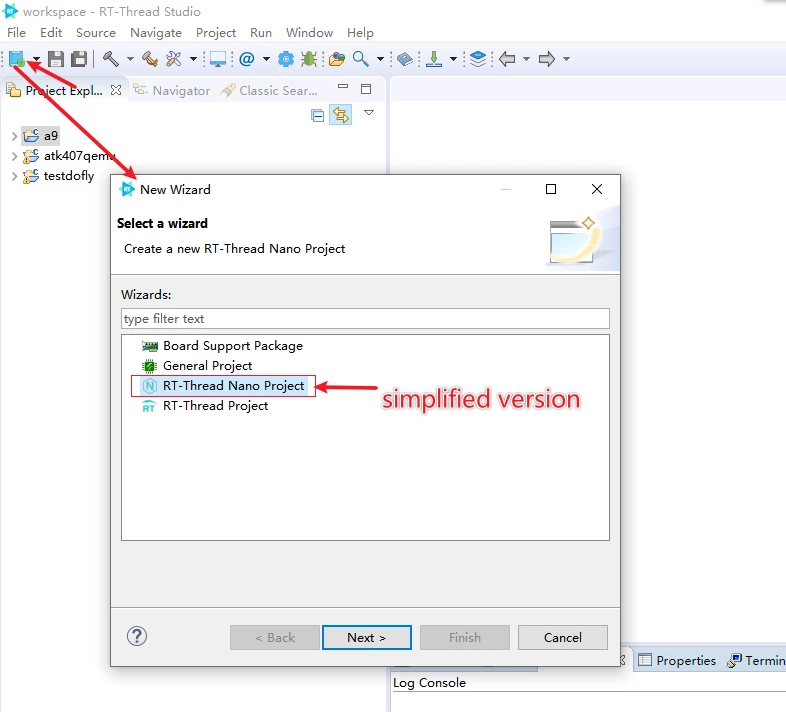
create a new build configuration by this menu 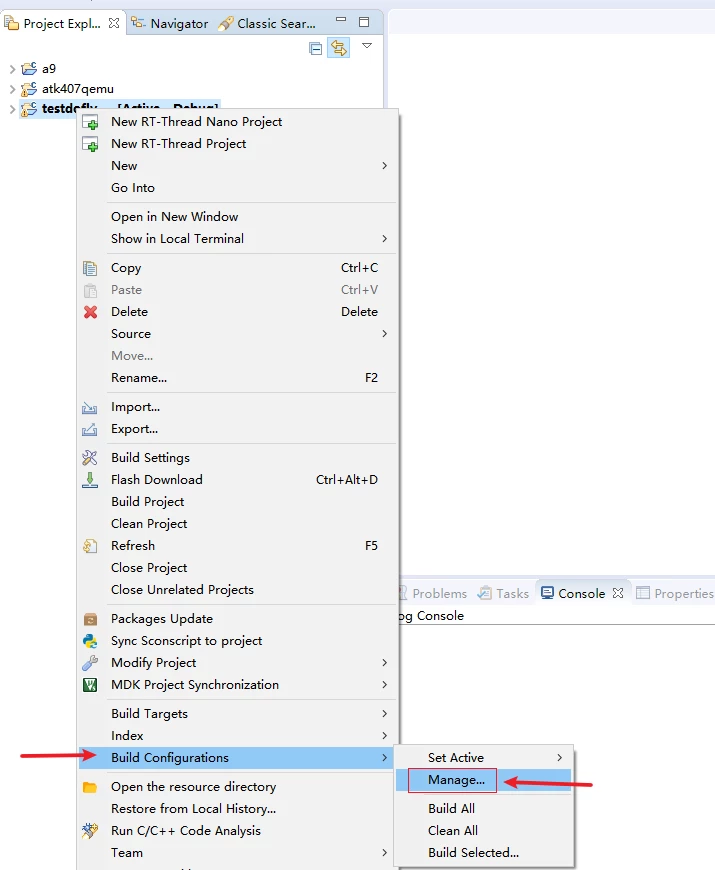
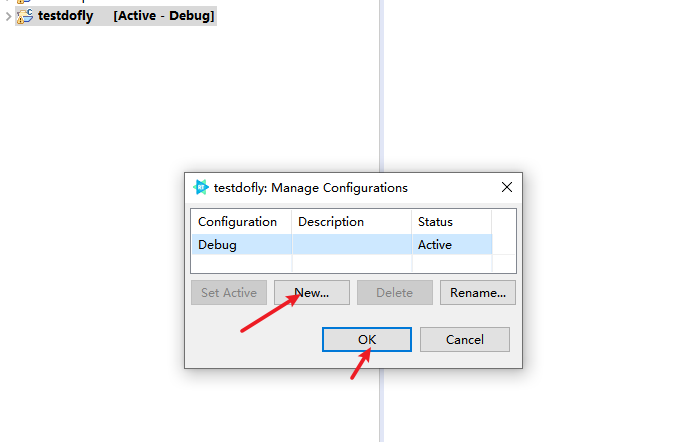
You can ignore that warning, it will not affect the normal operation of the program
Would you upload the log file, so i can check the error more easier, thanks 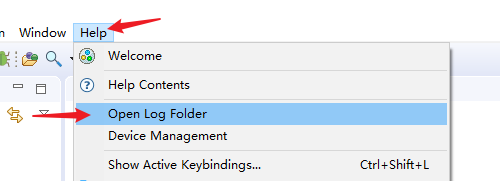
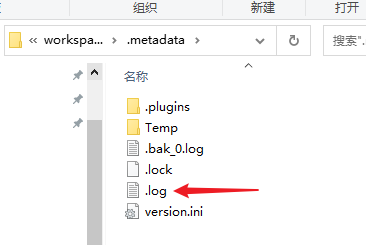
Can I take a look at the screenshot of the error
What is your system language and your system locale ?
We have planned to implement this function, which may be released in subsequent versions.
Do you mean to observe the change of variables when the program runs at full speed? This function is not available at present
try the latest version of RT-Thread Studio V2.1.2
Do you want to implement some kind of automated build? You can also directly use the make command on the cmd command line shell to build the project, but you must first add the build tool path to the system environment, and then make the makefile in the debug directory of the project
first step: import project
eclipse.exe --launcher.suppressErrors -application org.eclipse.cdt.managedbuilder.core.headlessbuild -data "D:/eclipse/eclipse/workspace" -import "file:/D:/eclipse/eclipse/workspace/test"
second step: build project
eclipse.exe --launcher.suppressErrors -application org.eclipse.cdt.managedbuilder.core.headlessbuild -data "D:/eclipse/eclipse/workspace" -cleanBuild "test"
oh, I'm late. Is there a replay?
Any replay? Look forward to it
The update is so fast, good job !
Ask excluding files randomly