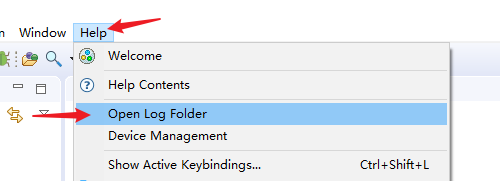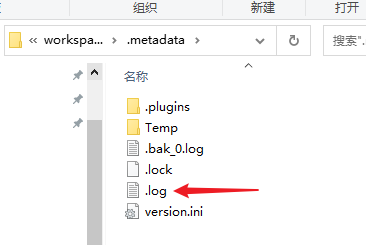6 Answers
These are the relevant parts of the log (total length is 500kb):
...
!ENTRY org.rt-thread.studio.common.ui 1 0 2022-03-16 22:24:04.573
!MESSAGE C:\RT-ThreadStudio\workspace\test1>scons --target=eclipse
!ENTRY org.rt-thread.studio.common.ui 1 0 2022-03-16 22:24:06.492
!MESSAGE scons: Reading SConscript files ...
!ENTRY org.rt-thread.studio.common.ui 1 0 2022-03-16 22:24:23.827
!MESSAGE The system cannot find the file powershell.exe.
...
eclipse.buildId=unknown
java.version=1.8.0_144
java.vendor=Oracle Corporation
BootLoader constants: OS=win32, ARCH=x86_64, WS=win32, NL=en_us_US
Command-line arguments: -os win32 -ws win32 -arch x86_64
!ENTRY org.eclipse.ui 4 4 2022-03-17 13:02:28.007
!MESSAGE Plug-in 'org.eclipse.cdt.ui' contributed an invalid Menu Extension (Path: 'org.eclipse.jdt.ui.refactoring.menu' is invalid): org.eclipse.cdt.ui.actions.Rename
!ENTRY org.eclipse.ui 4 4 2022-03-17 13:02:28.023
!MESSAGE Plug-in 'org.eclipse.cdt.ui' contributed an invalid Menu Extension (Path: 'org.eclipse.jdt.ui.refactoring.menu' is invalid): org.eclipse.cdt.ui.actions.HideMethod
!ENTRY org.eclipse.ui 4 4 2022-03-17 13:02:28.023
!MESSAGE Plug-in 'org.eclipse.cdt.ui' contributed an invalid Menu Extension (Path: 'org.eclipse.jdt.ui.refactoring.menu' is invalid): org.eclipse.cdt.ui.actions.ToggleFunction
!ENTRY org.eclipse.ui 4 4 2022-03-17 13:02:28.023
!MESSAGE Plug-in 'org.eclipse.cdt.ui' contributed an invalid Menu Extension (Path: 'org.eclipse.jdt.ui.refactoring.menu' is invalid): org.eclipse.cdt.ui.actions.ExtractMethod
!ENTRY org.eclipse.ui 4 4 2022-03-17 13:02:28.054
!MESSAGE Plug-in 'org.eclipse.cdt.ui' contributed an invalid Menu Extension (Path: 'org.eclipse.jdt.ui.refactoring.menu' is invalid): org.eclipse.cdt.ui.actions.ExtractConstant
!ENTRY org.eclipse.ui 4 4 2022-03-17 13:02:28.054
!MESSAGE Plug-in 'org.eclipse.cdt.ui' contributed an invalid Menu Extension (Path: 'org.eclipse.jdt.ui.refactoring.menu' is invalid): org.eclipse.cdt.ui.actions.ExtractLocalVariable
!ENTRY org.eclipse.ui 4 4 2022-03-17 13:02:28.054
!MESSAGE Plug-in 'org.eclipse.cdt.ui' contributed an invalid Menu Extension (Path: 'org.eclipse.jdt.ui.refactoring.menu' is invalid): org.eclipse.cdt.ui.actions.RefactoringHistory
!ENTRY org.eclipse.ui 4 4 2022-03-17 13:02:28.054
!MESSAGE Plug-in 'org.eclipse.cdt.ui' contributed an invalid Menu Extension (Path: 'org.eclipse.jdt.ui.refactoring.menu' is invalid): org.eclipse.cdt.ui.actions.createRefactoringScript
!ENTRY org.eclipse.ui 4 4 2022-03-17 13:02:28.070
!MESSAGE Plug-in 'org.eclipse.cdt.ui' contributed an invalid Menu Extension (Path: 'org.eclipse.jdt.ui.refactoring.menu' is invalid): org.eclipse.cdt.ui.actions.applyRefactoringScript
!ENTRY org.eclipse.ui 4 4 2022-03-17 13:02:28.179
!MESSAGE Plugin 'org.eclipse.search' invalid Menu Extension (Path 'org.eclipse.search.menu' is invalid): textSearchSubMenu
!ENTRY org.eclipse.ui 4 4 2022-03-17 13:02:28.179
!MESSAGE Plug-in 'org.eclipse.search' contributed an invalid Menu Extension (Path: 'org.eclipse.search.menu' is invalid): org.eclipse.search.OpenFileSearchPage
!ENTRY org.eclipse.ui 4 4 2022-03-17 13:02:28.195
!MESSAGE Plug-in 'org.eclipse.search' contributed an invalid Menu Extension (Path: 'org.eclipse.search.menu' is invalid): org.eclipse.search.OpenSearchDialog
!ENTRY org.eclipse.ui 4 4 2022-03-17 13:02:28.195
!MESSAGE Plug-in 'org.eclipse.search' contributed an invalid Menu Extension (Path: 'org.eclipse.search.menu/textSearchSubMenu' is invalid): org.eclipse.search.TextSearchWorkingSet
!ENTRY org.eclipse.ui 4 4 2022-03-17 13:02:28.195
!MESSAGE Plug-in 'org.eclipse.search' contributed an invalid Menu Extension (Path: 'org.eclipse.search.menu/textSearchSubMenu' is invalid): org.eclipse.search.TextSearchFile
!ENTRY org.eclipse.ui 4 4 2022-03-17 13:02:28.195
!MESSAGE Plug-in 'org.eclipse.search' contributed an invalid Menu Extension (Path: 'org.eclipse.search.menu/textSearchSubMenu' is invalid): org.eclipse.search.TextSearchProject
!ENTRY org.eclipse.ui 4 4 2022-03-17 13:02:28.210
!MESSAGE Plug-in 'org.eclipse.search' contributed an invalid Menu Extension (Path: 'org.eclipse.search.menu/textSearchSubMenu' is invalid): org.eclipse.search.TextSearchWorkspace
!ENTRY org.eclipse.ui 4 4 2022-03-17 13:03:06.668
!MESSAGE Unable to associate action set with part: org.eclipse.cdt.ui.editor.CEditor. Action set org.eclipse.cdt.ui.SearchActionSet not found.
!ENTRY org.eclipse.egit.ui 2 0 2022-03-17 13:03:11.816
!MESSAGE Warning: The environment variable HOME is not set. The following directory will be used to store the Git
user global configuration and to define the default location to store repositories: 'C:\Users\xxxx'. If this is
not correct please set the HOME environment variable and restart Eclipse. Otherwise Git for Windows and
EGit might behave differently since they see different configuration options.
This warning can be switched off on the Team > Git > Confirmations and Warnings preference page.
!ENTRY org.eclipse.launchbar.core 2 0 2022-03-17 13:03:22.004
!MESSAGE Enablement expression is missing for descriptor type org.eclipse.cdt.debug.core.coreBuildDescriptorType
!ENTRY org.eclipse.launchbar.core 2 0 2022-03-17 13:03:22.127
!MESSAGE Enablement expression is missing for config provider for org.eclipse.cdt.debug.core.coreBuildDescriptorType
!ENTRY org.eclipse.launchbar.core 2 0 2022-03-17 13:03:22.129
!MESSAGE Enablement expression is missing for config provider for org.eclipse.cdt.debug.core.coreBuildDescriptorType
!ENTRY org.eclipse.cdt.core 4 0 2022-03-17 13:03:25.234
!MESSAGE Error: Cannot run program "arm-none-eabi-gcc": Launching failed
!STACK 0
java.io.IOException: Cannot run program "arm-none-eabi-gcc": Launching failed
at org.eclipse.cdt.utils.spawner.Spawner.exec(Spawner.java:352)
at org.eclipse.cdt.utils.spawner.Spawner.<init>(Spawner.java:94)
at org.eclipse.cdt.utils.spawner.ProcessFactory.exec(ProcessFactory.java:91)
at org.eclipse.cdt.core.CommandLauncher.execute(CommandLauncher.java:227)
at org.eclipse.cdt.internal.core.BuildRunnerHelper.build(BuildRunnerHelper.java:274)
at org.eclipse.cdt.managedbuilder.language.settings.providers.AbstractBuiltinSpecsDetector.runProgramForLanguage(AbstractBuiltinSpecsDetector.java:801)
at org.eclipse.cdt.managedbuilder.language.settings.providers.AbstractBuiltinSpecsDetector.runForLanguage(AbstractBuiltinSpecsDetector.java:726)
at org.eclipse.cdt.managedbuilder.language.settings.providers.AbstractBuiltinSpecsDetector.runForEachLanguage(AbstractBuiltinSpecsDetector.java:591)
at org.eclipse.cdt.managedbuilder.language.settings.providers.AbstractBuiltinSpecsDetector$1.runInWorkspace(AbstractBuiltinSpecsDetector.java:517)
at org.eclipse.core.internal.resources.InternalWorkspaceJob.run(InternalWorkspaceJob.java:42)
at org.eclipse.core.internal.jobs.Worker.run(Worker.java:63)
!ENTRY org.eclipse.cdt.core 4 0 2022-03-17 13:03:30.457
!MESSAGE Error: Cannot run program "arm-none-eabi-g++": Launching failed
!STACK 0
java.io.IOException: Cannot run program "arm-none-eabi-g++": Launching failed
at org.eclipse.cdt.utils.spawner.Spawner.exec(Spawner.java:352)
at org.eclipse.cdt.utils.spawner.Spawner.<init>(Spawner.java:94)
at org.eclipse.cdt.utils.spawner.ProcessFactory.exec(ProcessFactory.java:91)
at org.eclipse.cdt.core.CommandLauncher.execute(CommandLauncher.java:227)
at org.eclipse.cdt.internal.core.BuildRunnerHelper.build(BuildRunnerHelper.java:274)
at org.eclipse.cdt.managedbuilder.language.settings.providers.AbstractBuiltinSpecsDetector.runProgramForLanguage(AbstractBuiltinSpecsDetector.java:801)
at org.eclipse.cdt.managedbuilder.language.settings.providers.AbstractBuiltinSpecsDetector.runForLanguage(AbstractBuiltinSpecsDetector.java:726)
at org.eclipse.cdt.managedbuilder.language.settings.providers.AbstractBuiltinSpecsDetector.runForEachLanguage(AbstractBuiltinSpecsDetector.java:591)
at org.eclipse.cdt.managedbuilder.language.settings.providers.AbstractBuiltinSpecsDetector$1.runInWorkspace(AbstractBuiltinSpecsDetector.java:517)
at org.eclipse.core.internal.resources.InternalWorkspaceJob.run(InternalWorkspaceJob.java:42)
at org.eclipse.core.internal.jobs.Worker.run(Worker.java:63)
!ENTRY org.eclipse.core.jobs 2 2 2022-03-17 13:06:00.464
!MESSAGE Job found still running after platform shutdown. Jobs should be canceled by the plugin that scheduled them during shutdown: org.eclipse.cdt.internal.core.pdom.PDOMIndexerJob
Hi! This is still unsolved. Any suggestion? Powershell seems to be called upon project creation, should the full path be specified in some configuration?
Write Your Answer
Log in to publish your answer,Click here to log in.