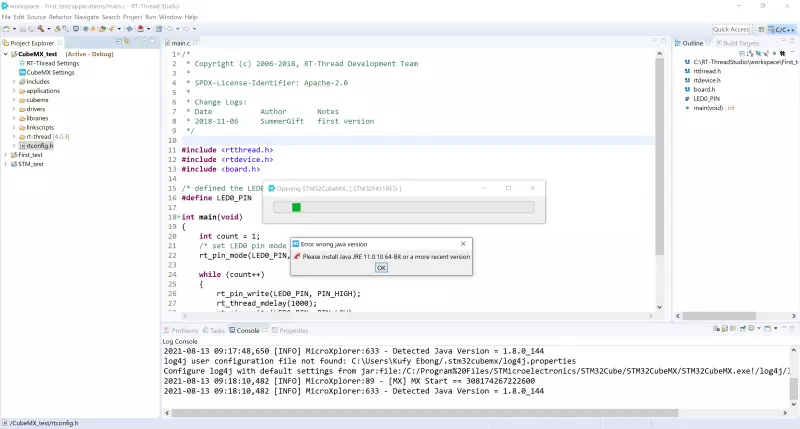CubeMX in RT-Thread Studio Integration Error
Hello everyone,
I am unable to configure CubeMX settings on RT-Thread Studio. I have this info on the console:
Configure log4j with default settings from jar:file:/C:/Program%20Files/STMicroelectronics/STM32Cube/STM32CubeMX/STM32CubeMX.exe!/log4j/log4j.stm32cubemx.properties
2021-08-13 10:16:19,294 [INFO] MicroXplorer:89 - [MX] MX Start == 311663077981300
2021-08-13 10:16:19,294 [INFO] MicroXplorer:633 - Detected Java Version = 1.8.0_144and then gives an error (wrong java version). I have the latest RT-Thread Studio 2.0 and CubeMX 6.3.0
Any suggestions would be appreciated.
Thank you.