LVGL porting guide Porting
Porting LVGL is easy, before porting LVGL you should conform you hardware is all good(lcd, touch etc...), then provide a point drawing function put_px(x, y, *color_p).
Here are the key steps
1 add lvgl in your project
2 Copy lvgl/lv_conf_template.h next to the lvgl directory and rename it to lv_conf.h add modify it.
3 provide a display buffer like before
/*A static or global variable to store the buffers*/
static lv_disp_draw_buf_t disp_buf;
/*Static or global buffer(s). The second buffer is optional*/
static lv_color_t buf_1[MY_DISP_HOR_RES * 10];
static lv_color_t buf_2[MY_DISP_HOR_RES * 10];
/*Initialize `disp_buf` with the buffer(s). With only one buffer use NULL instead buf_2 */
lv_disp_draw_buf_init(&disp_buf, buf_1, buf_2, MY_DISP_HOR_RES*10);4 reigster the display buffer to LVGL
void my_flush_cb(lv_disp_drv_t * disp_drv, const lv_area_t * area, lv_color_t * color_p)
{
/*The most simple case (but also the slowest) to put all pixels to the screen one-by-one
*`put_px` is just an example, it needs to implemented by you.*/
int32_t x, y;
for(y = area->y1; y <= area->y2; y++) {
for(x = area->x1; x <= area->x2; x++) {
put_px(x, y, *color_p)
color_p++;
}
}
/* IMPORTANT!!!
* Inform the graphics library that you are ready with the flushing*/
lv_disp_flush_ready(disp_drv);
}
static lv_disp_drv_t disp_drv; /*A variable to hold the drivers. Must be static or global.*/
lv_disp_drv_init(&disp_drv); /*Basic initialization*/
disp_drv.draw_buf = &disp_buf; /*Set an initialized buffer*/
disp_drv.flush_cb = my_flush_cb; /*Set a flush callback to draw to the display*/
disp_drv.hor_res = 320; /*Set the horizontal resolution in pixels*/
disp_drv.ver_res = 240; /*Set the vertical resolution in pixels*/
lv_disp_t * disp;
disp = lv_disp_drv_register(&disp_drv); /*Register the driver and save the created display objects*/5 create a rtthread soft timer or a hard timer , call lv_tick_inc(5) in the timer callback function or interrupt function.
6 create a rtthread thread, call lv_timer_handler() eriodic in thread entry function.
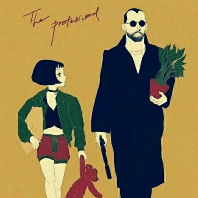
Ask Porting the LVGL library.